1、npm 安装truffle
npm install -g truffle2、创建truffle项目
mkdir imooc-on-blockchain-truffle && cd imooc-on-blockchain-truffle3、初始化truffle目录,会生成如下几个目录
- contracts 存放.sol合约文件
- migrations 部署脚本目录
- test 测试文件目录
- truffle-config.js truffle配置文件
% truffle init% ls -l contractsmigrations test truffle-config.js4、编译合约
编译合约以后会生成build目录,存放编译好生成的合约的json文件
truffle compile5、修改合约
如果要部署自己的合约文件,将合约文件赋值到contracts目录下重新编译即可。
如果只是需要运行truffle的demo,不用改变
6、修改部署脚本
使用 artifacts.require("CourseList")方法引入合约,名称为定义好的合约名称。
然后将deployer.deploy()方法测参数修改为相应的参数名称。
const CourseList = artifacts.require("CourseList");module.exports = function(deployer) {deployer.deploy(CourseList);};7、启动dashboard
在项目的目录中执行truffle dashboard命令。会启动一个web服务并在默认浏览器中打开一个页面。
% truffle dashboard 
8、执行部署
在另外一个命令行窗口中,执行以下命令,进行合约部署。
% truffle migrate --network dashboard部署的过程中,在dashboard的页面中会有提示,是否发送,点击发送,会继续部署。

部署成功以后,在命令行窗口中会返回部署结果。
% truffle migrate --network dashboardCompiling your contracts...===========================> Everything is up to date, there is nothing to compile.Starting migrations...======================> Network name:'dashboard'> Network id:11155111> Block gas limit: 30000000 (0x1c9c380)1_deploy_contracts.js===================== Deploying 'CourseList' ---------------------- > transaction hash:0xc603ed8246528259fed877e62449fd35d3159e6c6dd07595a20a920353f5f3dassage. > Blocks: 5Seconds: 68 > contract address:0x88888888888888888888888888888140937d29cD > block number:2883963 > block timestamp: 1676176488 > account: 0x888888888888888888888888888889c16FcA382a > balance: 0.12207404998410734 > gas used:1696218 (0x19e1da) > gas price: 2.500000007 gwei > value sent:0 ETH > total cost:0.004240545011873526 ETH > Saving artifacts ------------------------------------- > Total cost: 0.004240545011873526 ETHSummary=======> Total deployments: 1> Final cost:0.004240545011873526 ETH返回结果中会显示部署合约的耗费,以及部署到的地址 > contract address: 0x88888888888888888888888888888140937d29cD
使用这个地址,在相应的etherscan可以查看相应信息。
https://sepolia.etherscan.io/tx/${contractAddress}
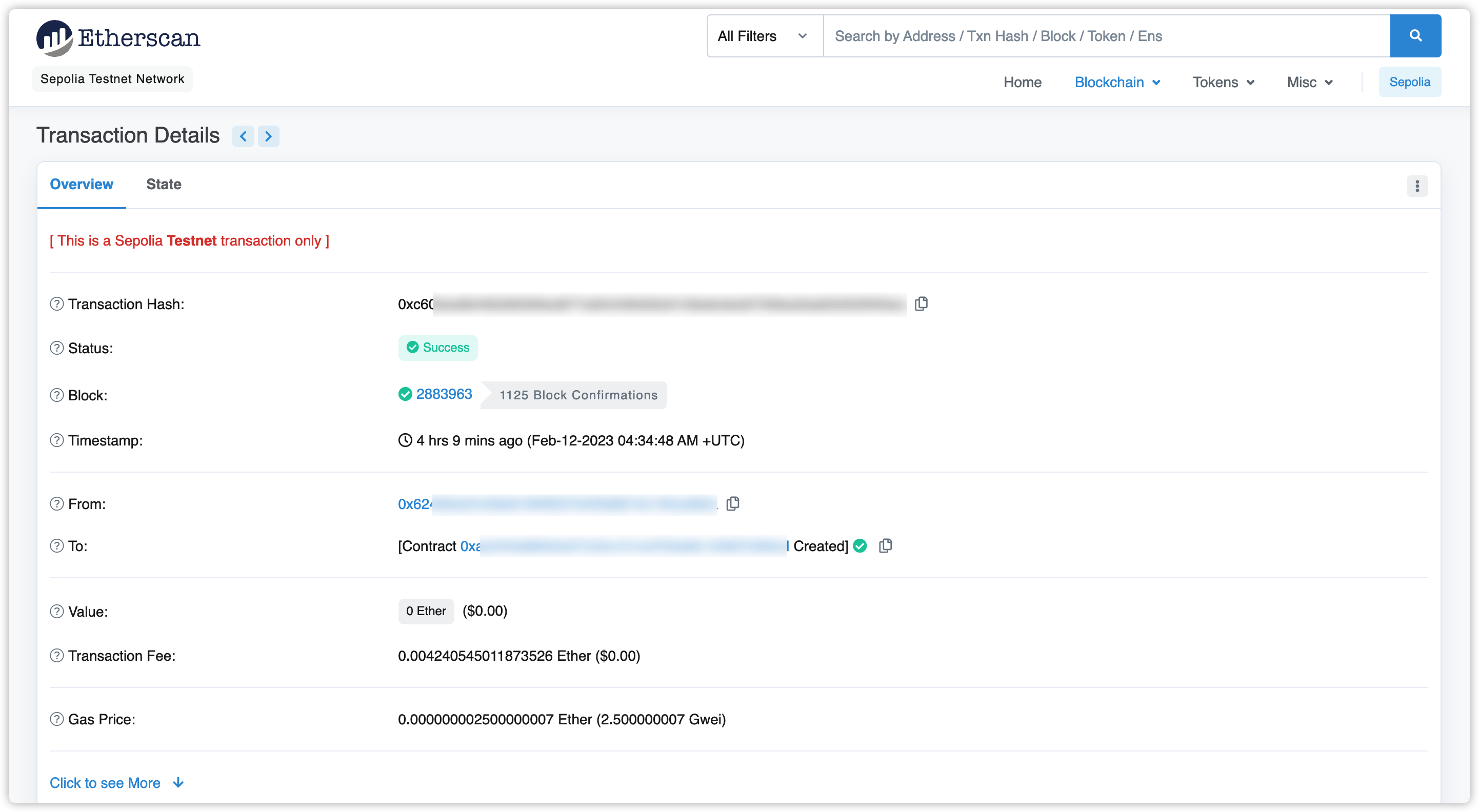
参考文档:
https://trufflesuite.com/docs/truffle/how-to/install/
https://trufflesuite.com/docs/truffle/quickstart/
https://trufflesuite.com/docs/truffle/how-to/use-the-truffle-dashboard/
see also at http://www.shutdown.cn/post/deploy-contract-to-test-net-with-truffle/